The Dreame H12 Pro FlexReach: Troubleshooting, Repair, and Keeping Your Robotic Mop-Vacuum in Peak Condition with Fix4Bot.com
The Dreame H12 Pro FlexReach arrived with a wave of excitement. This innovative robotic mop-vacuum promised a seamless cleaning experience, blending powerful suction with intelligent mopping capabilities in a surprisingly flexible design. And, based on countless reviews, it largely delivers. However, like all complex technology, the H12 Pro isn’t immune to wear and tear, accidental damage, or the occasional maintenance hiccup. This article delves into common issues you might encounter with your Dreame H12 Pro FlexReach, and more importantly, walks you through how Fix4Bot.com can be your ultimate resource for diagnosis, repair, and ongoing maintenance. Let’s get started.
Understanding the Dreame H12 Pro FlexReach: A Quick Overview
Before troubleshooting, a quick refresher on what makes the H12 Pro distinct is helpful. Its unique selling points are its flexible, dual-roller brush system, the self-cleaning mop module, and its powerful suction. Understanding its intricate design—with its flexible main body allowing it to clean under low furniture, the dual-action brushroll designed to lift and extract dirt, and the auto-cleaning mop pads—highlights where potential issues might arise. Key components include:
- Main Body: Housing the motor, suction fan, and central processing unit (CPU).
- Dual Roller Brush system: The defining feature—responsible for both vacuuming and mopping.
- Water Tank & Self-Cleaning Mop Module: Holds cleaning solution and automatically cleans mop pads between passes.
- Navigation Sensors: LiDAR (Light Detection and Ranging) and other sensors for mapping and obstacle avoidance.
- Battery: Powers the entire system, critical for operational longevity.
- Charging Base: Where the robot returns to recharge.
- Dustbin: Collects vacuumed debris.
- Brushroll Covers & Seals: Protect internal components and prevent leakage.
Common Issues & Diagnostic Steps
Let’s address the most frequently reported problems with the Dreame H12 Pro FlexReach and provide initial troubleshooting steps you can take before escalating to professional repair.
1. Reduced Suction Power: This is a common complaint and can stem from a few root causes.
- Diagnosis: First, check the dustbin – is it full? A full bin drastically reduces suction. Also, inspect the filters (pre-filter and HEPA filter) – are they clogged? Next, physically examine the brushroll for tangled hair, string, or debris. Finally, listen closely – does the motor sound unusually strained?
- Potential Solutions: Empty the dustbin, clean or replace the filters (Dreame recommends a replacement every 3-6 months depending on usage), and meticulously remove any obstructions from the brushroll. If the motor sounds weak, this likely indicates a deeper issue requiring professional attention.
2. Mopping Performance Issues (Streaking, Ineffective Cleaning): The self-cleaning mop module is a standout feature if it doesn’t perform, it impacts the entire operation.
- Diagnosis: Check the water tank – is it full? Are the mop pads clean and properly attached? Inspect the self-cleaning system—does it appear to be working correctly? Are the dispensing nozzles clogged? Consider the type of flooring – some surfaces require specific cleaning solutions or pad types.
- Potential Solutions: Fill the water tank with fresh cleaning solution (use Dreame’s recommended solutions to avoid damaging components). Remove and wash the mop pads thoroughly (Dreame recommends replacing them every 1-3 months). Clean the self-cleaning system by flushing it with water. Check and clear any clogged dispensing nozzles.
3. Navigation Problems (Bumping into Furniture, Getting Stuck): The H12 Pro relies heavily on its sensors for efficient navigation.
- Diagnosis: Clean the LiDAR sensor and other optical sensors on the robot’s body with a soft, dry cloth. Ensure the area is free of obstacles that might confuse the sensors (reflective surfaces, dark rugs, small objects). Has the robot recently been moved to a new environment? If so, it might need to re-map the area.
- Potential Solutions: Regularly clean the sensors. Clear the cleaning area of obstacles. Initiate a new mapping cycle through the Dreame Home app. Check for firmware updates (see section on software/firmware issues).
4. Battery Life Degradation: Over time, all batteries degrade, but noticeable drops can indicate an issue.
- Diagnosis: Note how long the robot runs on a single charge. Has this significantly decreased compared to when you first purchased it? Does the robot seem to struggle to return to the charging base when the battery is low?
- Potential Solutions: Ensure the charging contacts on both the robot and the charging base are clean and free of debris. Avoid leaving the robot on its charging base for extended periods when fully charged. Consider replacing the battery (Fix4Bot.com offers replacement batteries).
5. Wi-Fi Connectivity Issues: Connecting to the Dreame Home app is essential for advanced features and control.
- Diagnosis: Check your home Wi-Fi network – is it functioning correctly? Verify that the robot is within range of your router. Ensure that the Dreame Home app is up-to-date.
- Potential Solutions: Restart your router. Move the charging base closer to the router. Update the Dreame Home app. Try resetting the robot’s Wi-Fi connection (refer to the Dreame user manual for instructions).
6. Software/Firmware Issues: Bugs or glitches in the software can manifest in various ways.
- Diagnosis: Does the robot exhibit erratic behavior? Are certain features malfunctioning?
- Potential Solutions: Check for firmware updates through the Dreame Home app. A factory reset can sometimes resolve software glitches (use this as a last resort, as it will erase all saved maps and settings).
When to Seek Professional Repair: Fix4Bot.com to the Rescue
While the above steps address common issues, certain problems require the expertise of experienced robotic vacuum repair technicians. Here’s when it’s time to call in the professionals at Fix4Bot.com:
- Motor Failure: A failing motor is a serious issue that typically requires replacement – a complex task best left to specialists.
- Navigation Sensor Malfunction: If sensors are consistently inaccurate despite cleaning, they might be damaged and require diagnosis and repair or replacement.
- Battery Issues (Swelling, Failure to Charge): A swollen or faulty battery is a safety hazard and should be handled by professionals.
- Water Tank/Self-Cleaning System Problems: Complex plumbing issues within these systems often require specialized tools and expertise.
- Physical Damage (Cracked Housing, Broken Wheels): Structural damage necessitates careful repair to maintain functionality and prevent further issues.
- Unexplained Errors/Behavior: If the robot displays error codes or behaves erratically despite troubleshooting, it’s likely a hardware or software issue requiring professional diagnosis.
Fix4Bot.com: Your Comprehensive Solution for Dreame H12 Pro FlexReach Repair
Fix4Bot.com is uniquely positioned to provide expert repair services and support for your Dreame H12 Pro FlexReach. Here’s how we can help:
- Remote Diagnostics: Describe your issue in detail, and our technicians will guide you through preliminary troubleshooting steps. We can even request photos or videos to assess the problem remotely. This helps us pinpoint the issue and provide an accurate estimate.
- Replacement Parts: We stock a wide range of genuine Dreame H12 Pro FlexReach replacement parts, including batteries, brushrolls, filters, sensors, water tanks, and more. Ordering parts directly from us ensures compatibility and quality.
- Professional Repair Services: Send your robot to our certified repair facility, and our skilled technicians will diagnose and repair the problem efficiently and effectively. We utilize specialized tools and techniques to ensure accurate and lasting repairs.
- Repair Tutorials & Guides: For those comfortable with DIY repairs, we offer detailed repair tutorials and guides on our website. These resources provide step-by-step instructions and helpful visuals to assist you in tackling common repairs.
- Fast Turnaround Times: We understand the inconvenience of a malfunctioning robot vacuum. We strive to provide fast turnaround times on all repair services.
- Warranty on Repairs & Parts: All our repairs are backed by a warranty, giving you peace of mind. Replacement parts also come with a warranty against defects.
Proactive Maintenance for Longevity
Preventative maintenance is the key to extending the lifespan of your Dreame H12 Pro FlexReach. Here are some crucial tips:
- Regular Cleaning: Empty the dustbin after every use. Clean the filters every 1-2 weeks. Wash the mop pads regularly.
- Brushroll Maintenance: Remove tangled hair and debris from the brushroll at least once a week.
- Sensor Cleaning: Wipe the sensors with a soft, dry cloth every month.
- Software Updates: Keep the Dreame Home app and the robot’s firmware up to date.
- Proper Storage: When not in use for extended periods, store the robot in a clean, dry place.
Conclusion
The Dreame H12 Pro FlexReach is a powerful and versatile cleaning robot, but it’s not impervious to problems. By understanding common issues, performing basic troubleshooting, and utilizing the resources available at Fix4Bot.com, you can keep your robot running smoothly for years to come. Don’t hesitate to reach out to us for expert assistance – we’re here to help you get the most out of your Dreame H12 Pro FlexReach!
[Discount code: DMKHAN5OFF – Visit Fix4Bot.com today for exclusive deals on repair services and replacement parts!]




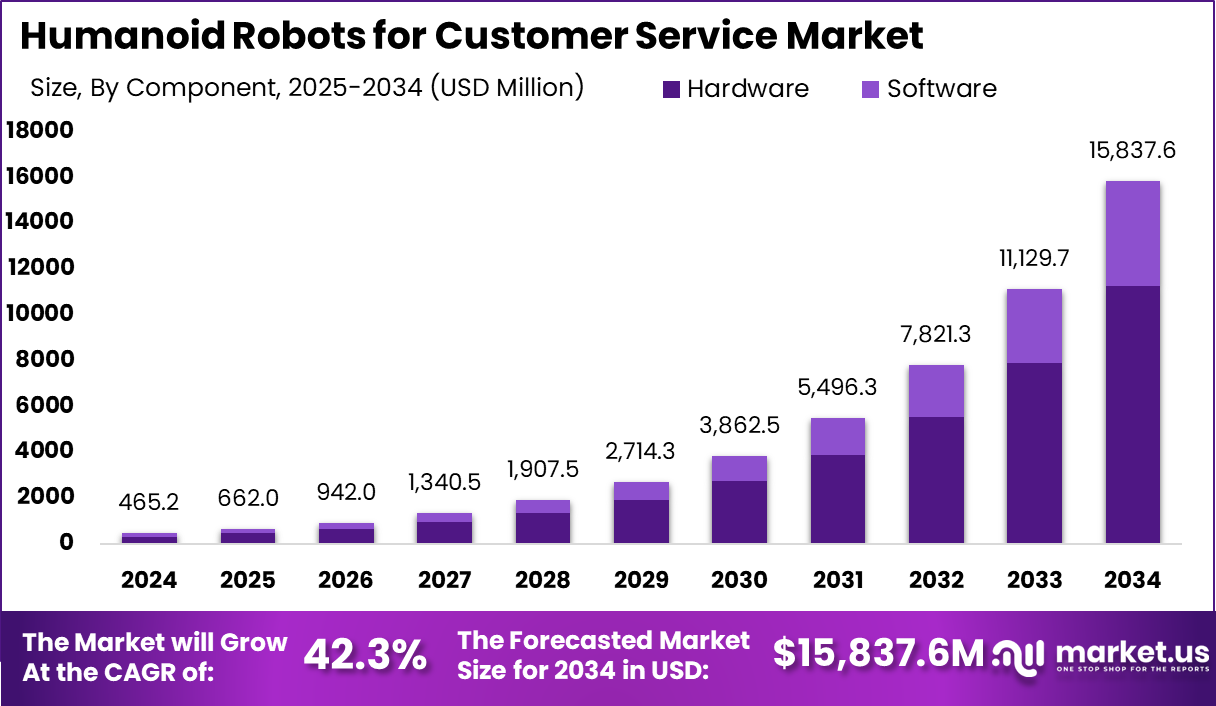






Love and respect your hardwork love from Pakistan
Hope to see more unitree videos soon ❤
Can you please talk more about cozmos and vector I bought 2 cozmo because you had them